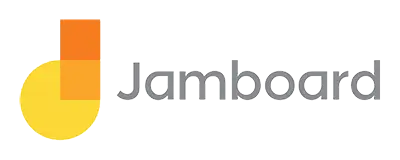The listings featured on this site are from companies from which this site receives compensation. This influences where, how and in what order such listings appear on this site.
In the expansive world of online whiteboarding solutions, Lucidspark distinguishes itself by blending a user-friendly interface with powerful capabilities. Creation of the team behind Lucidchart, a top-tier flowchart tool, Lucidspark carries forward its precursor's dedication to user-centric design and clarity. At first glance, its modern, streamlined appearance captivates, offering both warmth and potential. The platform's subtle color scheme and logical design instill a quick sense of comfort, catering to newcomers and experienced users alike.
Lucidspark undoubtedly stands tall in the realm of digital collaboration tools. With its harmonious blend of intuitive design and potent features, Lucidspark transforms group activities into streamlined symphonies of productivity.
Its prowess in real-time collaboration is evident, and the flexibility offered through diverse integrations amplifies its appeal. At the same time, some might feel a slight pinch at the price or face a brief acclimatization period; these pale in comparison to the platform's overarching capabilities.
In essence, Lucidspark isn't merely a strong contender in the digital whiteboard space-it's the gold standard for those pursuing seamless and dynamic collaborative experiences.
- Sleek interface suits all users
- Versatile tools for tasks like mind mapping
- Integrates easily with popular platforms
- Many features can be daunting for basic whiteboard users
- Advanced features need a paid subscription






At SaaS Guru, we're committed to delivering unbiased, in-depth reviews you can rely on. Our team of authors, contributors, and editors rigorously evaluate each platform, including Lucidspark's, through hands-on testing, user feedback, and expert analyses. We not only leverage our own extensive experience with the software but also consider reviews from verified users-just like you! Coupled with insights from industry experts, we strive to provide a comprehensive view that you can trust. Our goal is to present you with the most accurate, reliable information so that you can make informed decisions with utmost confidence and ease.
What is Lucidspark?
Lucidspark, developed by Lucid Software-the brains behind Lucidchart-is a visionary digital whiteboard platform tailored for collaborative brainstorming and ideation. This dynamic platform furnishes teams with an expansive visual workspace, allowing ideas to transition from mere thoughts to vivid visual representations seamlessly.
It boasts a suite of features ranging from real-time collaborative tools, such as comments, voting, and chat, to advanced visual aids like sticky notes, freehand drawing capabilities, and even handwriting recognition. Furthermore, its robust integration potential, especially with Lucidchart, ensures a fluid interchange of diagrams and charts between platforms.
Pre-designed templates are also at users' disposal, offering a structured starting point for brainstorming sessions.
How Lucidspark Works?
Lucidspark serves as an expansive digital canvas, simplifying the process of capturing, elaborating, and sharing ideas in a visual format. At its core, users kickstart their journey by crafting a new board, essentially a blank canvas ready to house many ideas.
Onto this, they can effortlessly integrate various elements, from sketches and text to predefined shapes and sticky notes, manipulating them at will. One of Lucidspark's standout features is its capability for real-time collaboration.
As team members converge on a board, every edit, note, or addition is instantly mirrored across users, catalyzing interactive brainstorming and instantaneous feedback. Tools tailored for organization, such as grouping, layering, and color-coding, ensure ideas remain coherent and structured. Additionally, interactive nuances like voting and timers elevate collaborative sessions, streamlining the prioritization and management of brainstormed content. Collaboration.
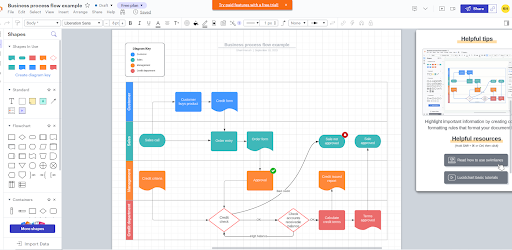
Core Features of Lucidspark
Virtual Whiteboarding Capabilities
At its heart, Lucidspark excels as a whiteboard tool. With a plethora of drawing and sketching tools, users have the freedom to jot down ideas as they would on a physical whiteboard. Its diverse pre-made templates cater to various tasks, from brainstorming sessions to strategic planning.
Real-time Collaboration
Collaboration is the cornerstone of Lucidspark. The platform allows multiple users to join a board, edit, and interact in real time. This makes team brainstorming sessions, remote meetings, or even casual idea-sharing seamless and effective
Integration with Other Lucid Products
Lucidspark doesn't exist in isolation. It offers smooth integration with other tools in the Lucid suite, especially Lucidchart. For users familiar with these tools, this offers a unified experience and streamlines the transition between ideation and execution.
Interactive Elements
Beyond basic sketching, Lucidspark adds layers of interactivity with features like sticky notes, voting, and tagging. These interactive elements promote engagement, making sessions more dynamic and productive.
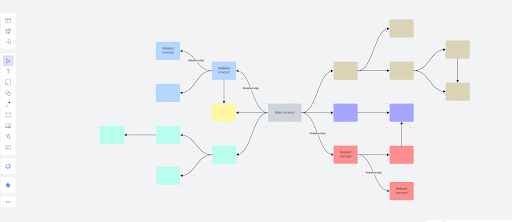
Customization and Personalization
Recognizing that every user might have unique needs, Lucidspark offers a range of customization options. Whether it's the board's appearance or specific user settings, the platform respects individual preferences.
Handwriting and Shape Recognition
In an era where digital tools often struggle with human input, Lucidspark shines. Its handwriting recognition tool is precise, converting scribbles into legible text. The shape recognition feature ensures that even the most irregular sketches are translated into clean, symmetrical shapes, adding professionalism to every board.
With this arsenal of features, Lucidspark firmly cements its position as a top-tier online whiteboard tool, adept at catering to a diverse set of needs while ensuring an uncompromised user experience.
Pre-made Templates and Backgrounds
For those who seek a structured approach or simply want a jump-start to their sessions, Lucidspark provides an array of pre-made templates. Catering to various needs, from business brainstorming sessions to educational diagrams, these templates act as guides, helping to channel thoughts. Complementing these are the versatile backgrounds that users can choose from, ensuring that the canvas truly reflects the nature and mood of the discussion.
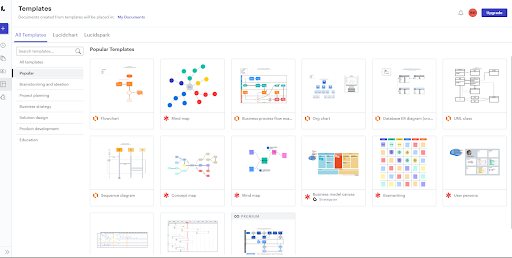
Interactive Elements - Sticky Notes, Voting, and Tagging
Lucidspark's versatility shines with its interactive sticky notes that enable users to jot down ideas, feedback, or tasks seamlessly. These sticky notes can be color-coded, grouped, or organized according to preference. The voting feature further empowers team decision-making by allowing members to vote on particular ideas or items. Additionally, the tagging system ensures streamlined collaboration, where users can mention or notify team members directly within the board.
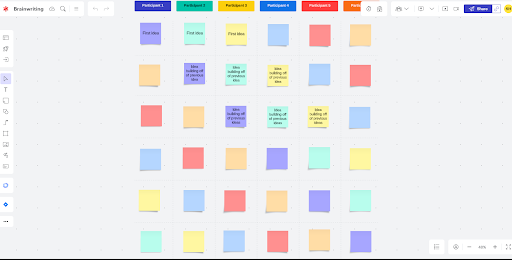
Multimedia Support
Beyond basic whiteboarding, Lucidspark elevates the user experience by supporting multimedia elements. Users can effortlessly embed images, videos, and even links, providing a richer, more dynamic canvas for brainstorming, planning, or presentation. Whether you're looking to incorporate a tutorial video, reference image, or any other media, Lucidspark ensures your whiteboard is as informative as it is interactive.
Customization and Personalization
Board Customization Options
Lucidspark recognizes that every project and team is unique. As such, it offers a range of board customization options to suit different needs. Users can adjust board size, choose from various backgrounds, or even set specific grid and line preferences. Whether you're creating a simple brainstorming space or a complex project roadmap, Lucidspark's customization ensures your board aligns perfectly with your vision.
User-specific Settings
To enhance individual user experience, Lucidspark provides settings tailored to individual preferences. This means users can define their default tools, choose specific color palettes, or set notification preferences to stay in the loop. By allowing these personalized adjustments, Lucidspark not only enhances collaboration but also respects the unique work style of each user.
Handwriting and Shape Recognition
Conversion Tools
Lucidspark stands out with its advanced tools that seamlessly convert freehand drawings and writings into crisp, digital text and shapes. This feature is especially useful for those who prefer the tactile experience of drawing or writing by hand but also appreciate the clarity and professionalism of digital renderings.
Precision and Accuracy of Recognition
The technology behind Lucidspark's recognition system is finely tuned to detect a wide array of handwriting styles and shapes, ensuring that users' inputs are interpreted accurately. This meticulous attention to detail means fewer corrections and a smoother user experience, especially during real-time collaborations.
User Experience
Learning Curve for New Users
For those new to Lucidspark, the platform is designed with user-friendliness in mind. Many tutorials, guided tours, and tooltips are available to help newcomers get acquainted quickly, making the transition smooth and hassle-free.
The intuitiveness of the Interface
Lucidspark's interface is thoughtfully laid out to ensure that essential tools and features are easily accessible. Its clean design, logical menu arrangements, and responsive icons provide an intuitive experience, allowing users to focus more on their tasks and less on figuring out the tool.
Performance and Speed
Responsiveness of the Platform
Lucidspark is engineered for optimal performance across various devices and internet speeds. This ensures that users experience minimal lag or delay, even during intensive tasks or real-time collaborations, leading to more productive sessions and reduced frustrations.
Handling of Extensive Data or Large Boards
When it comes to managing extensive data or large-scale boards, Lucidspark rises to the occasion. The platform is built to handle intricate projects with numerous elements without compromising on speed or efficiency. Whether you're dealing with a board filled with hundreds of sticky notes or a complex flowchart, Lucidspark remains stable and swift.
Mobile Experience
Usability on Smartphones and Tablets
Recognizing the shift towards mobile productivity, Lucidspark ensures its platform is optimized for both smartphones and tablets. With touch-friendly controls, intuitive gestures, and a user-friendly layout, brainstorming on the go or reviewing boards during a commute becomes a breeze.
Feature Parity with the Desktop Version
One of the standout aspects of Lucidspark's mobile experience is its commitment to maintaining feature parity with the desktop version. While certain functions might be adapted for smaller screens or touch interfaces, users can expect to access the core features and capabilities they're accustomed to, ensuring a consistent and holistic experience across all devices.
 Frequently Asked Questions
Frequently Asked QuestionsLucidspark is a digital whiteboard platform designed to facilitate collaboration and brainstorming for teams. It's used for a variety of purposes, including mind mapping, creating flowcharts, organizing ideas, conducting remote workshops, and more.
Yes, Lucidspark does offer a basic free version. However, it may have limitations in terms of features and collaboration options compared to their paid plans.
Yes, Lucidspark prioritizes user security and data protection. The platform employs industry-standard encryption techniques and offers various security features, ensuring that user data remains confidential.
Absolutely. Lucidspark offers integrations with various popular platforms like Slack, Google Workspace, and Microsoft Teams, allowing users to embed and collaborate on their boards within these applications.
Yes, Lucidspark allows users to export their boards in various formats, such as PDF, PNG, and JPG, ensuring compatibility with presentations, reports, or other platforms.



 Back to top
Back to top Miro.com
Miro.com 
 Monday.com
Monday.com  Lucidspark.com
Lucidspark.com  Stormboard.com
Stormboard.com  Mural.co
Mural.co  Jamboard
Jamboard